Enable remote and hybrid work with Azure Virtual desktop
Deliver desktop services and applications to your users anywhere
Trusted by many companies including:
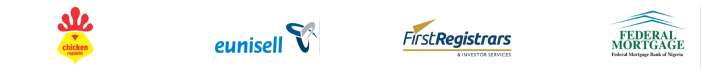
What is Azure Virtual Desktop?
Azure Virtual Desktop is a desktop and app virtualization service that runs in the cloud. It provides the familiarity and compatibility of Windows 11 with the new scalable multi-session experience and it saves costs by using existing eligible Windows licences.
Azure Virtual Desktop delivers a virtual desktop experience and remote apps to any device.
- Features
Security
Azure Virtual Desktop works with Microsoft 365 security and has its own security features. It helps organizations to better manage and organize their data, preventing it from falling into the wrong hands.
Management and Configuration
The Azure Portal simplifies the entire process
of deploying and controlling Azure remote
desktop instances and ensures that you can
consistently provide Azure desktop as a
service.
Bring Your Own Device (BYOD)
Employees can use their personal devices to
connect to secure desktop sessions that
contain the applications necessary for them
to get their work done.
- Benefits of using Azure Virtual Desktop:
Reduce cost by using existing licenses
Migrate from sluggish and obsolete
on-premise servers to modernized cloud
infrastructures that are compatible with
new-age technology and enhance your
workforce performance.

Provides seamless Microsoft Teams & Microsoft Office experience
AVD gives employees the same experience they woul’d have on a local desktop or laptop, whether they a’re using Outlook to manage their mailbox, OneDrive to share files, or Microsoft Teams to collaborate with coworkers.
Built-in intelligent security
AVD, helps to keep your applications and
data secure and compliant. It can also
help you to proactively detect threats
and take remedial action.
Access Windows 10 & 11 desktop applications from virtually anywhere
Provide employees with the best-virtualized experience with the only solution fully optimized for Windows 10 and &11, and Microsoft 365.
Deploy and scale in minutes
Configure network settings, add users, deploy
desktop apps, and enable security with a few
clicks.
- Benefits of using Azure Virtual Desktop:
Reduce cost by using existing licenses
Migrate from sluggish and obsolete
on-premise servers to modernized cloud
infrastructures that are compatible with
new-age technology and enhance your
workforce performance.
Provides seamless Microsoft Teams & Microsoft Office experience
AVD gives employees the same experience they woul’d have on a local desktop or laptop, whether they a’re using Outlook to manage their mailbox, OneDrive to share files, or Microsoft Teams to collaborate with coworkers.
Built-in intelligent security
AVD, helps to keep your applications and
data secure and compliant. It can also
help you to proactively detect threats
and take remedial action.
Access Windows 10 & 11 desktop applications from virtually anywhere
Provide employees with the best-virtualized experience with the only solution fully optimized for Windows 10 and &11, and Microsoft 365.
Deploy and scale in minutes
Configure network settings, add users, deploy
desktop apps, and enable security with a few
clicks.