Revamp
your organization's employee scheduling process
with Microsoft Shifts
Achieve seamless workforce management with ease.
Trusted by Many Companies
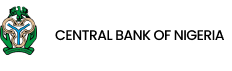
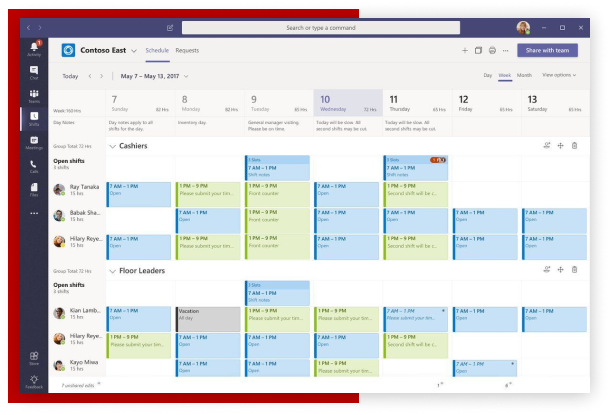
About Microsoft Shifts
Shifts in Microsoft Teams is a schedule management tool that helps you create, update, and manage schedules for your team. With Microsoft Shifts, you can streamline your workforce management processes, improve communication, and ensure optimal productivity.
Key Features of Microsoft Shifts
Shift Management
Easily create, edit, and assign shifts to employees based on their availability and skills. With an intuitive drag-and-drop interface, you can quickly design schedules that align with your business requirements.
Integration with Microsoft 365
Stay on top of your schedule with automatic notifications and reminders. Microsoft Shifts sends alerts to employees about upcoming shifts, schedule changes, and time-off approvals, helping them stay informed and organized.
Notifications and Reminders
Stay on top of your schedule with automatic notifications and reminders. Microsoft Shifts sends alerts to employees about upcoming shifts, schedule changes, and time-off approvals, helping them stay informed and organized.
Auto-Scheduling
Let technology work for you. Utilize the automated scheduling feature to generate optimal shift assignments based on your predefined rules such as employee roles, availability, and preferences.
Mobile Accessibility
Stay connected on the go. Access Microsoft Shifts from your mobile device to view schedules, make requests, and stay updated.
Simplified Shift Scheduling
Microsoft Shifts provides a user-friendly platform for managing and organizing employee schedules. With its intuitive interface, managers can easily create, modify, and distribute shifts to ensure optimal coverage and avoid scheduling conflicts. This streamlines the scheduling process and saves time for both managers and employees.
Improved Collaboration
With Microsoft Shifts, teams can collaborate more efficiently. Managers can assign tasks, delegate responsibilities, and track progress within the app. Team members can also share files, documents, and other resources, fostering a collaborative work environment.
Real-Time Updates
One of the major benefits of Microsoft Shifts is its ability to provide real-time updates. Employees can access their schedules from anywhere. They can receive notifications about shift changes, updates, and reminders, ensuring that everyone is on the same page.
Insights and Analytics
Microsoft Shifts provides valuable insights and analytics to help managers make data-driven decisions. It offers visibility into employee availability, shift patterns, and performance metrics. This information can be used to optimize scheduling, allocate resources effectively, and identify areas for improvement.
Key Benefits of Microsoft Shifts
